How to Add Watermarks to WooCommerce Product Images by Extendons 2025
Protect your WooCommerce store with Extendons' WooCommerce Product Image Watermark plugin. Safeguard product images with customizable watermarks and enhance your brand identity.

Your WooCommerce store’s product images are as valuable as the products themselves. They showcase your brand, attract customers, and help build your business identity. But how do you protect these images from unauthorized use or theft? The answer lies in WooCommerce watermark solutions.
Adding watermarks to product images is a simple yet effective way to safeguard your visual assets. With the WooCommerce Product Image Watermark plugin by Extendons, you can secure your store’s product images while enhancing your brand identity. Let’s dive into how you can easily use this plugin and its features to protect your content and maintain a professional edge.
Why Add Watermarks to WooCommerce Product Images?
Protecting your product images is essential in today’s competitive eCommerce landscape. Imagine spending time and money on creating high-quality images only to have competitors or unauthorized users copy them. By adding WooCommerce product image watermarks, you can:
-
Prevent Image Theft: Watermarks deter others from stealing or misusing your visuals.
-
Enhance Brand Identity: A well-placed watermark reflects professionalism and reinforces your brand.
-
Maintain Credibility: Protecting your images ensures customers recognize your store as the original source.
This is where the WooCommerce Product Image Watermark plugin by Extendons comes in handy. Let’s explore how this plugin can transform your image protection strategy.
Features of the WooCommerce Product Image Watermark Plugin by Extendons
The WooCommerce Product Image Watermark plugin is designed to simplify and enhance image protection for WooCommerce stores. Here are its standout features:
1. Add Text or Image Watermarks
Customize your watermark to match your brand’s identity. Whether you prefer using text, your logo, or another design, this plugin allows you to:
-
Add text or image watermarks.
-
Create multiple rules to apply different watermarks to various products, categories, or image sizes.
2. Customize Text Watermarks
Design your text watermarks with full flexibility:
-
Choose font family, size, and color.
-
Adjust opacity to blend the watermark seamlessly with your images.
-
Add backgrounds for better visibility.
-
Rotate watermarks and repeat them across the image for added security.
3. Upload Custom Image Watermarks
Personalize your watermark further by uploading custom images. This feature lets you:
-
Rotate and position your watermark as needed.
-
Configure opacity to maintain a subtle yet noticeable appearance.
-
Add margins and repeat watermarks across entire images.
4. Watermark Specific Products or Categories
Choose where to apply watermarks—whether on individual products or entire categories—giving you full control over your store’s visuals.
5. 10 Placement Options
Place your watermark in any of these 10 positions to ensure it’s effective and consistent across all images:
-
Center
-
Top-left
-
Top-right
-
Bottom-left
-
Bottom-right
-
And more.
6. Rule-Based Automation
Automate your watermarking process with custom rules. Define criteria to dynamically apply watermarks to products based on categories, sizes, or other specifications. This saves time and ensures consistent protection.
7. Multilingual Compatibility
Running a multilingual WooCommerce store? No problem! This plugin supports WPML, allowing you to use watermarks across languages without any hassle.
How to Use the WooCommerce Product Image Watermark Plugin
Here’s a step-by-step guide to adding watermarks to your WooCommerce product images using the WooCommerce watermark plugin by Extendons:
Step 1: Install and Activate the Plugin
-
Download the WooCommerce Product Image Watermark plugin from Extendons.
-
Upload the plugin to your WordPress dashboard and activate it.
Step 2: Configure General Settings
-
Navigate to the plugin settings in your WordPress admin panel.
-
Set up global preferences, such as watermark type (text or image), placement, and opacity.
Step 3: Create Custom Watermarks
-
For text watermarks:
-
Choose your desired font, size, color, and style.
-
Adjust opacity and add margins for proper alignment.
-
-
For image watermarks:
-
Upload your custom watermark image.
-
Rotate and adjust transparency for a professional look.
-
Step 4: Apply Watermarks to Products or Categories
-
Select whether to apply watermarks to specific products, categories, or all images.
-
Use rule-based automation to streamline the process for bulk updates.
Step 5: Save and Preview
-
Save your settings and preview the watermarked images to ensure they appear as intended.
That’s it! You’re now equipped to protect your product images effortlessly.
Benefits of Using WooCommerce Product Image Watermark Plugin by Extendons
Why choose Extendons’ solution for watermarking? Here are the key benefits:
-
User-Friendly Interface: The plugin is designed for ease of use, even for beginners.
-
Customizable Options: Tailor watermarks to align with your brand identity.
-
Enhanced Security: Protect your images from unauthorized use and theft.
-
Time-Saving Automation: Rule-based settings simplify bulk watermarking.
-
Professional Appearance: Maintain a polished look for your WooCommerce store.
By using this plugin, you not only protect your images but also reinforce your brand’s credibility and professionalism.
Frequently Asked Questions (FAQs)
1. What is the WooCommerce Product Image Watermark plugin?
The WooCommerce Product Image Watermark plugin by Extendons allows you to add text or image watermarks to your WooCommerce store’s product images. It’s a simple and effective way to protect your visual content from unauthorized use.
2. Can I customize the appearance of my watermark?
Yes, you can fully customize your watermark. Choose fonts, colors, opacity, and placement for text watermarks. For image watermarks, upload custom designs and adjust transparency and rotation.
3. Can I apply watermarks to specific products or categories?
Absolutely! The plugin lets you apply watermarks to individual products, entire categories, or bulk images based on your preferences.
4. Does this plugin support multilingual stores?
Yes, the plugin is compatible with WPML, making it suitable for multilingual WooCommerce stores.
5. Will watermarking affect the quality of my images?
No, the plugin is designed to maintain image quality while adding watermarks.
What's Your Reaction?
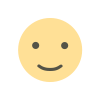

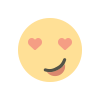
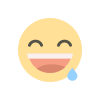

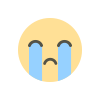











.jpg)
