How to Export Windows Live Mail to Outlook Easily?
This informative article will help you to resolve how to export Windows Live Mail to Outlook 2019 on another computer query.

In recent years, Microsoft Outlook has become a household name. Many customers who formerly used alternative email applications have switched to Outlook, while some are still using Windows Live Mail. Additionally, many customers find that they need to switch from Windows Live Mail to Outlook at some point. So, let's talk about the procedure.
How to export Windows Live Mail to Outlook 2019 on another computer?
The EML file type is used for email messages in Windows Live Mail. The PST file format is used by Outlook, on the other hand. EML files can only be accessed in Outlook if they're converted into PST files. In the meanwhile, let's have a look at the many ways to transfer data from Windows Live Mail to Outlook. The most common reasons for converting EML files to PST are discussed below.
What are the most common reasons behind Windows Live Mail to Outlook conversion?
- In comparison to Windows Live Mail, Outlook has a far larger user base.
- Outlook's mailbox management is a lot more user-friendly than Windows Live Mail's.
- Updates for Windows Live Mail have been halted.
Manual way to convert Windows Live Mail Emails to Outlook account
To begin, create a backup of your Windows Live Mail EML files as a precautionary measure because manual methods include the danger of data loss. To convert EML files to PST, you need both Windows Live Mail and Outlook installed on your computer. Take a look at the following instructions:
- Windows Live Mail and Microsoft Outlook may be opened at the same time.
- Choose the Export Email option from the File menu. Email messages may be exported via the Export Email menu.
- After selecting Microsoft Exchange, click on the Next button in the Windows Live Mail Export dialogue to continue. A dialogue box titled "Export Message" will pop up on your screen. Click the OK button to confirm your action.
- Pick the required folders to export to Outlook, or select all folders if you want to export everything. To begin the exporting process, click OK.
- Immediately following the export's completion, a notice stating "Export Complete" will be shown on the computer's display screen. To finish the export, press the Finish button.
- After completing the preceding procedures, expand the Windows Live Mail email ID folder in Microsoft Outlook to find the exported messages. Outlook's Import and Export feature may also be used to import emails from Windows Live Mail.
Why do we never choose manual solutions?
There are several restrictions to using manual ways to convert EML files to PST files. The following are some of the most often encountered drawbacks of employing manual approaches.
- Using manual techniques for conversion, you will be unable to convert huge EML or EMLX files.
- During the conversion process, it is possible that some information will be lost.
- It is not possible to transmit attached files from emails.
- Manual procedures need a significant investment of time and effort.
- It is necessary to install two email applications (Windows Live Mail and Microsoft Outlook) at the same time.
- Manual procedures are not always effective.
Quick and Robust Windows Live Mail to Outlook 2019 conversion
File Converter Tool is the most reliable, safe, and easy software to convert Windows Live Mail data to Outlook PST format. The application allows you to easily convert single or multiple files from Windows Live Mail data to Outlook without facing any kind of issues. During the conversion, the application maintains all the properties. Also, you only need to follow some easiest steps to get this task done.
- Run the software and click the Open button.
- Choose Desktop Email Client option from the list.
- Choose Windows Live Mail option and the tool will give you two options to load your Windows Live Mail data into the software panel. Choose as per your need.
- All the data loaded on the left panel. Click the loaded data to preview them.
- Now, go to the Export button and choose PST as the saving option.
- Check all or required folders from the left panel, enable filters, and location where you need to get the output.
- Click the Save button and the app starts converting Windows Live Mail data to Outlook PST format.
Once your files are converted into PST, you can easily open them into Outlook 2019, 2016, etc.
The Final Words
An extremely popular tool for converting EML files to the Outlook 2019/2016/2013 PST format is EML to PST Converter. The tools make it possible to migrate data in a secure manner without compromising the integrity of Windows Live Mail data. Furthermore, you have the option of selecting numerous files, regardless of their size.
What's Your Reaction?
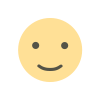

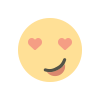
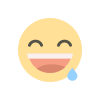

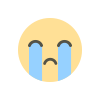











.jpg)