Writer's Block? How to Use Google AI in Gmail to Craft Better Emails
Overcome writer's block with Google AI in Gmail! Learn how to use Smart Compose, grammar check, and Tone Detection to craft better, more effective emails.
Writer's block can be a frustrating obstacle, especially when it comes to crafting professional and engaging emails. Fortunately, Google AI offers powerful tools within Gmail to help you overcome this challenge and enhance your email writing process. This guide will explore how to use Google AI in Gmail to craft better emails, from generating ideas to refining your message. Whether you're struggling with starting an email or fine-tuning the final draft, Google AI can provide valuable assistance to make your communication more effective and impactful.
Understanding Google AI in Gmail
Google AI has integrated several features into Gmail to assist users in improving their email communication. These features leverage advanced machine learning algorithms to enhance writing efficiency and effectiveness. Key aspects of Google AI in Gmail include:
- Smart Compose: This feature offers real-time suggestions to complete sentences and phrases, helping you draft emails faster and more accurately.
- Grammar and Spell Check: Google AI provides advanced grammar and spell checking to ensure your emails are error-free.
- Tone Detection: This tool analyzes the tone of your email and suggests modifications to align with your intended message.
Overcoming Writer’s Block with Google AI
Start with Smart Compose
How It Works: Smart Compose uses AI to suggest sentence completions as you type. This can be particularly useful when you’re stuck on how to start or continue an email.
Steps to Use:
- Compose a New Email: Open Gmail and start composing a new message.
- Type Your Initial Thoughts: Begin typing your email. As you write, Smart Compose will offer suggestions in gray text.
- Accept Suggestions: Press the “Tab” key to accept a suggestion or continue typing to ignore it.
Benefits:
- Speeds Up Writing: Reduces the time spent thinking about sentence structure and wording.
- Enhances Clarity: Helps you express your ideas more clearly and effectively.
Utilize Gmail’s Grammar and Spell Check
How It Works: Gmail’s grammar and spell check, powered by Google AI, automatically reviews your email for errors and suggests corrections.
Steps to Use:
- Compose Your Email: Write your email in Gmail as usual.
- Review Suggestions: Look for underlined words or phrases that indicate potential errors.
- Apply Corrections: Click on the suggestions to correct grammar, spelling, or punctuation errors.
Benefits:
- Improves Accuracy: Ensures your email is free from common writing mistakes.
- Enhances Professionalism: Makes your communication appear more polished and professional.
Refine Tone with Tone Detection
How It Works: Tone Detection analyzes the tone of your email and suggests modifications to better align with your intended message, whether it’s formal, friendly, or neutral.
Steps to Use:
- Draft Your Email: Write the content of your email.
- Check Tone Suggestions: Look for tone-related suggestions in the sidebar or at the bottom of the email draft.
- Adjust Accordingly: Modify your email based on the suggestions to ensure the tone matches your objective.
Benefits:
- Aligns Tone with Intent: Helps you convey the right tone for different types of communication.
- Avoids Miscommunication: Reduces the risk of your email being interpreted incorrectly.
Advanced Tips for Using Google AI in Gmail
Personalize Smart Compose
How It Works: Google AI learns from your writing style and preferences, personalizing suggestions to fit your voice.
Steps to Use:
- Engage Regularly: Regularly use Smart Compose to allow the AI to learn your writing style.
- Provide Feedback: Accept or reject suggestions to refine the AI’s understanding of your preferences.
Benefits:
- Tailored Suggestions: Offers more relevant and personalized writing suggestions.
- Consistent Voice: Helps maintain consistency in your communication style.
Leverage AI for Email Templates
How It Works: You can use Google AI to create and refine email templates for repetitive tasks or common scenarios.
Steps to Use:
- Create Templates: Draft common email scenarios using Google AI’s suggestions.
- Save as Templates: Save these drafts as templates in Gmail for future use.
Benefits:
- Saves Time: Streamlines the process of drafting similar emails.
- Maintains Quality: Ensures that your email templates are well-written and professional.
Review AI Insights for Improvements
How It Works: Google AI provides insights and suggestions for improving your email drafts based on best practices and common writing errors.
Steps to Use:
- Access Insights: Look for insights or suggestions provided by Google AI.
- Incorporate Feedback: Apply the feedback to enhance your email drafts.
Benefits:
- Continuous Improvement: Helps you improve your writing skills over time.
- Adapts to Trends: Keeps your communication aligned with modern writing practices.
Troubleshooting Common Issues with Google AI in Gmail
Inaccurate Suggestions
Issue: Sometimes, Smart Compose or grammar suggestions may not be relevant or accurate.
Solution:
- Review Suggestions: Carefully review suggestions and choose the ones that fit best.
- Provide Feedback: If suggestions are consistently inaccurate, provide feedback to improve the AI.
Privacy Concerns
Issue: Users may be concerned about the privacy of their email content.
Solution:
- Review Privacy Settings: Ensure your Gmail privacy settings align with your preferences.
- Understand Data Use: Familiarize yourself with Google’s data usage policies to understand how your data is used.
Feature Availability
Issue: Not all Google AI features may be available in all regions or accounts.
Solution:
- Check Updates: Ensure your Gmail account is updated to access the latest features.
- Consult Support: Contact Google support for information on feature availability in your region.
FAQ
1. What is Smart Compose in Gmail? Smart Compose is a feature that provides real-time suggestions for completing sentences and phrases as you type, helping to draft emails faster.
2. How does Gmail’s grammar and spell check work? Gmail’s grammar and spell check uses Google AI to automatically detect and suggest corrections for grammar, spelling, and punctuation errors in your emails.
3. What is Tone Detection in Gmail? Tone Detection analyzes the tone of your email and provides suggestions to ensure your message aligns with your intended tone, whether formal, friendly, or neutral.
4. Can I personalize Smart Compose? Yes, Smart Compose personalizes its suggestions based on your writing style and preferences, improving its relevance over time.
5. How can I use Google AI to create email templates? You can draft common email scenarios using Google AI’s suggestions and save them as templates in Gmail for future use, streamlining repetitive tasks.
6. What should I do if Smart Compose suggestions are inaccurate? Carefully review and select the most relevant suggestions, and provide feedback to Google to improve the accuracy of future suggestions.
7. How can I address privacy concerns with Google AI in Gmail? Review and adjust your Gmail privacy settings, and understand Google’s data usage policies to ensure your email content remains secure.
8. Are all Google AI features available in every region? Feature availability may vary by region or account type. Check for updates and consult Google support for information on feature availability.
9. How can I improve my email writing skills using Google AI? Leverage AI insights and suggestions to refine your writing, continuously apply feedback, and use Google AI tools to enhance your communication skills.
10. What if I encounter issues with Google AI features in Gmail? Ensure your account is updated and consult Google support for troubleshooting assistance if you experience issues with Google AI features.
In conclusion, Google AI in Gmail provides powerful tools to help you overcome writer's block and enhance your email communication. By utilizing features like Smart Compose, grammar and spell check, and Tone Detection, you can streamline your writing process, ensure error-free content, and convey your intended message more effectively. Embrace these AI tools to improve your email writing and make your communication more professional and impactful.
Get in Touch
Website – https://www.webinfomatrix.com
Mobile - +91 9212306116
Whatsapp – https://call.whatsapp.com/voice/9rqVJyqSNMhpdFkKPZGYKj
Skype – shalabh.mishra
Telegram – shalabhmishra
Email - mailto:info@webinfomatrix.com
What's Your Reaction?
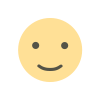

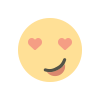
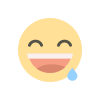

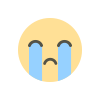







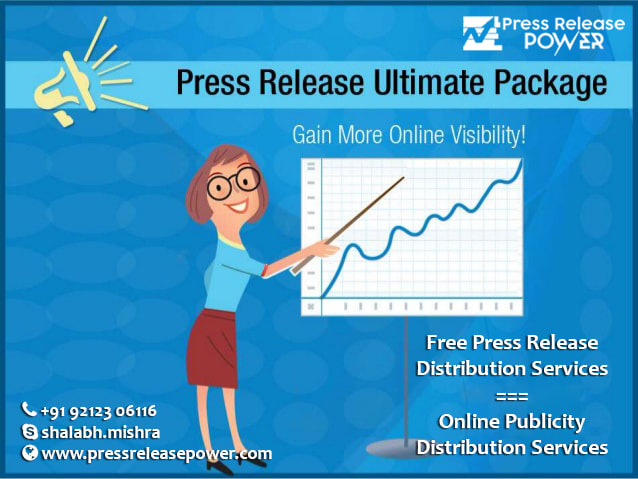
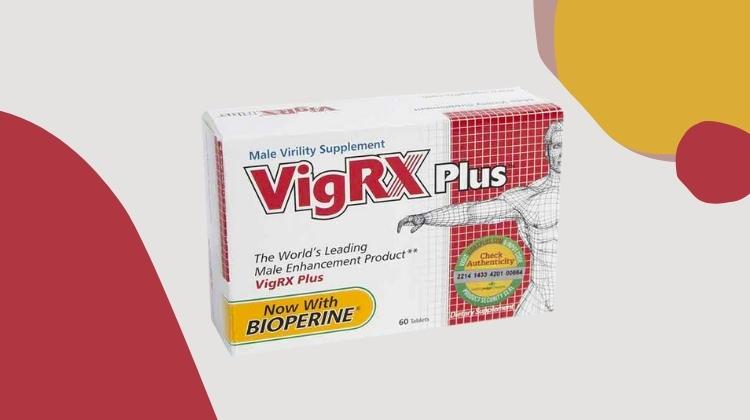



.jpg)