How to Turn Gmail’s Promotions Tab into Your Personal ATM
Turn Gmail’s Promotions Tab into your personal ATM with these actionable email marketing strategies. Learn how to craft compelling subject lines, optimize for mobile, and much more.

If you’ve ever sent an email marketing campaign, you’ve probably noticed that your messages often land in the Gmail Promotions Tab instead of the more coveted Primary Tab. While the Promotions Tab was once seen as a digital graveyard for marketing emails, with the right approach, you can turn this tab into a powerful tool for driving sales and turning it into your personal ATM.
In this article, we’ll explore how to effectively navigate Gmail’s Promotions Tab, optimize your email marketing strategy, and unlock its full potential.
Understanding Gmail's Promotions Tab
Gmail’s Promotions Tab was designed to segregate promotional content from more personal and important emails. While this was intended to improve user experience, it also posed a challenge for marketers. However, it doesn’t mean your emails are doomed to be ignored forever.
The Promotions Tab still gets a lot of attention, especially from people who are actively looking for deals, coupons, and discounts. The key is to stand out and engage recipients in a way that compels them to open your emails, engage with your content, and ultimately make a purchase.
1. Craft Engaging Subject Lines
The first step to turning the Promotions Tab into your personal ATM is to make sure your emails actually get opened. That starts with your subject line. The subject line is the first thing recipients see, so you need to make it as compelling as possible. A boring or vague subject line won’t get anyone’s attention, especially in the crowded Promotions Tab.
Best Practices for Subject Lines:
- Be Clear and Concise: Avoid jargon or unclear language. Let your recipients know exactly what they can expect when they open the email.
- Offer Value: Include words like “Exclusive,” “Limited Time Offer,” or “Free Shipping” to increase curiosity and urgency.
- Use Personalization: Adding the recipient’s name or other personalized elements can boost open rates significantly.
Example:
- Good Subject Line: “20% Off Just for You—Shop Your Favorites Now!”
- Bad Subject Line: “Special Offer Inside”
Subject lines like the first example make it clear what the recipient will get and why they should open the email.
2. Create Eye-Catching Previews
Once your subject line has successfully grabbed attention, it’s time to make the preview text work for you. This is the short snippet of text that appears next to your subject line in Gmail. If you don’t optimize this, it can easily be overlooked.
Tips for Optimizing Preview Text:
- Keep It Relevant: Make sure the preview text complements the subject line and adds more context to encourage the recipient to open the email.
- Use Urgency and Action: Highlight limited-time offers or exclusive deals to create a sense of urgency.
Example:
- Good Preview Text: “Don’t miss out on this limited-time deal—only 48 hours left!”
- Bad Preview Text: “Check out our latest updates.”
Effective preview text can make the difference between an email that’s opened and one that’s ignored.
3. Segment Your Email List
Not all your customers are the same, and sending generic emails to your entire list will likely result in low engagement. To make your emails stand out in the Promotions Tab, you need to segment your audience based on their behavior, preferences, and past interactions with your brand.
Ways to Segment Your List:
- Demographics: Age, gender, location, etc.
- Purchase History: Send personalized offers to customers based on their previous purchases.
- Engagement Level: Target frequent buyers with VIP offers or exclusive deals and re-engage inactive subscribers with special promotions.
The more relevant the content of your emails, the more likely your recipients are to open, click, and convert. A well-targeted campaign can transform your email marketing efforts into consistent revenue.
4. Leverage Automation for Timely Offers
Automation is a game-changer when it comes to turning Gmail’s Promotions Tab into a revenue-generating machine. By setting up automated campaigns, you can ensure that your emails are sent at the optimal times, increasing the chances of engagement.
Types of Automated Emails to Use:
- Abandoned Cart Emails: Remind customers about the items they left behind, and offer them a discount to finalize the purchase.
- Birthday or Anniversary Emails: Send personalized offers on a customer’s special day to build goodwill and encourage sales.
- Re-engagement Campaigns: Automatically reach out to customers who haven’t purchased in a while with enticing offers.
Automating these emails not only saves time but also ensures that you’re delivering the right message to the right person at the right time.
5. Optimize for Mobile Devices
Over half of all email opens happen on mobile devices, and Gmail’s Promotions Tab is no exception. If your email isn’t optimized for mobile viewing, you risk losing a significant portion of your audience.
Best Practices for Mobile Optimization:
- Keep Your Content Concise: Mobile users don’t have the time or patience to read long paragraphs. Make your message short, sweet, and to the point.
- Use Responsive Design: Ensure your emails look good on all screen sizes by using a responsive design that adjusts automatically.
- Simplify Calls-to-Action: Make sure your call-to-action buttons are large enough to be tapped on a mobile screen.
By making your emails mobile-friendly, you can significantly boost engagement rates, especially in the Promotions Tab, where people may quickly scan through offers on their phones.
Conclusion
Gmail’s Promotions Tab doesn’t have to be a black hole for your marketing efforts. By following the strategies outlined in this article—such as crafting compelling subject lines, optimizing preview text, segmenting your email list, leveraging automation, and ensuring mobile optimization—you can turn this tab into a consistent revenue stream.
Start implementing these best practices today, and watch your email campaigns go from good to great!
For more email marketing strategies and digital marketing services, go to website.
What's Your Reaction?
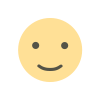

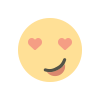
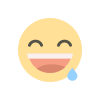

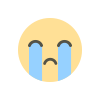










.jpg)